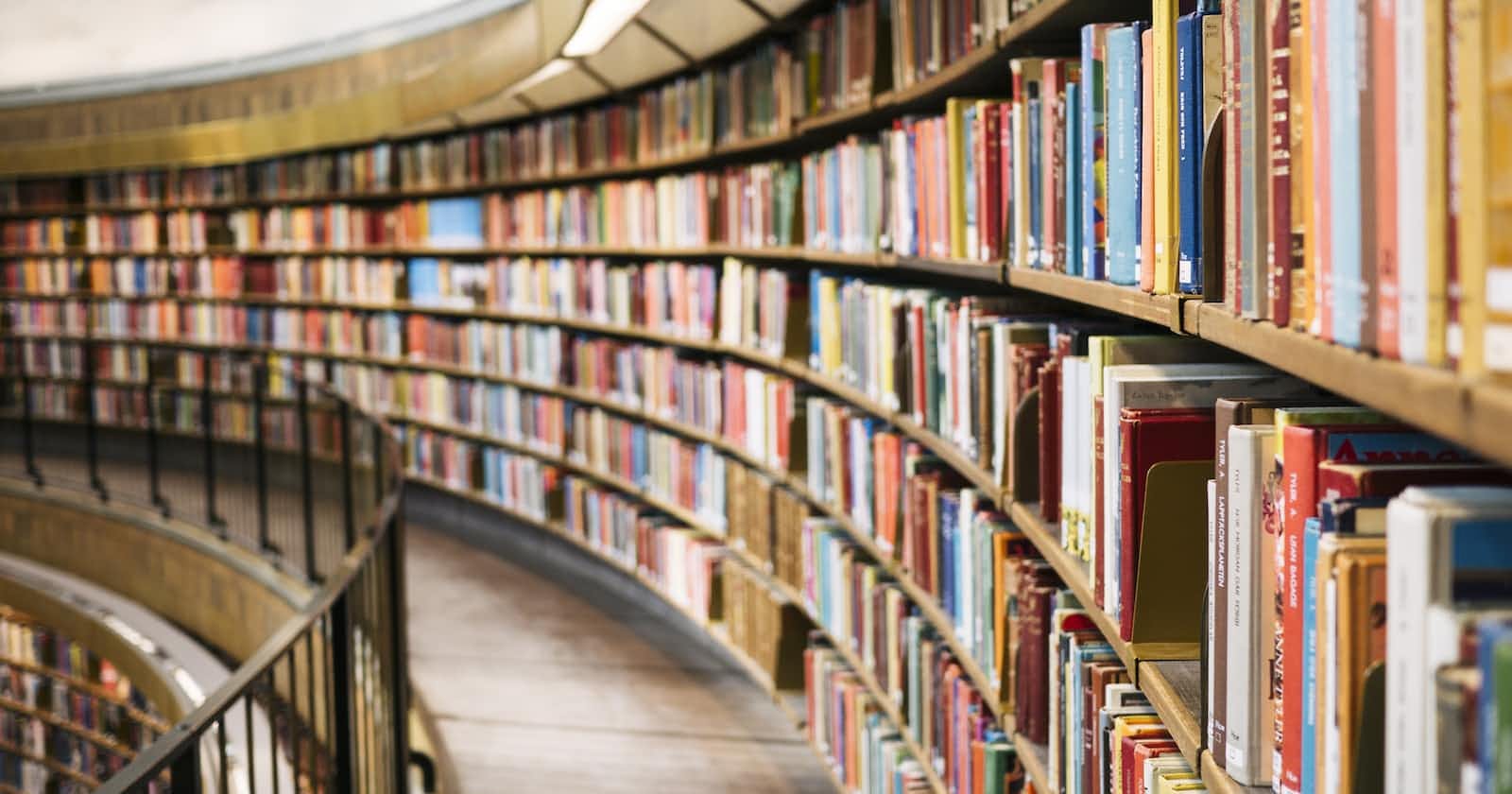Using Dynamic Imports in JavaScript for Improved Performance
Improving Application Performance with Dynamic Imports in JavaScript
Dynamic imports in JavaScript are a way to import modules or functions only when they are needed, rather than importing them upfront. This can improve the performance of your application by reducing the amount of code that is loaded initially and only loading the necessary modules when they are needed.
To use dynamic imports, you need to use the import() function and pass in the path to the module or function you want to import. This will return a promise that will resolve with the imported module or function.
Here is an example of using dynamic imports to import a module:
import('./myModule')
.then(myModule => {
// Use the imported module
myModule.doSomething();
})
.catch(err => {
// Handle any errors
console.error(err);
});
In this example, the myModule is only imported when the import() function is called and the promise is resolved. If there is an error importing the module, it will be caught in the catch block.
You can also use dynamic imports to import specific functions from a module, rather than the entire module. Here is an example of that:
import('./myModule')
.then(({ myFunction }) => {
// Use the imported function
myFunction();
})
.catch(err => {
// Handle any errors
console.error(err);
});
In this example, only the myFunction is imported from the myModule and the rest of the module is not loaded.
Dynamic imports can also be used with async/await syntax for a cleaner and more readable code:
try {
const myModule = await import('./myModule');
// Use the imported module
myModule.doSomething();
} catch (err) {
// Handle any errors
console.error(err);
}
Overall, dynamic imports in JavaScript can improve the performance of your application by only loading the necessary modules or functions when they are needed. They also make your code cleaner and more readable by reducing the amount of upfront imports and allowing for more fine-grained control over what is imported.
In conclusion, dynamic imports in JavaScript provide a way to improve the performance of your application by only importing the necessary modules or functions when they are needed. This can reduce the amount of code that is loaded upfront and improve the overall performance of your application. By using the import() function and handling the returned promise, you can easily implement dynamic imports in your code and take advantage of their benefits.
References
- MDN web docs - Dynamic imports: developer.mozilla.org/en-US/docs/Web/JavaSc..
- How to use dynamic imports in JavaScript: blog.logrocket.com/how-to-use-dynamic-impor..